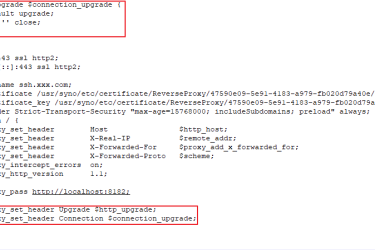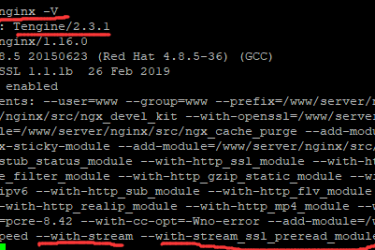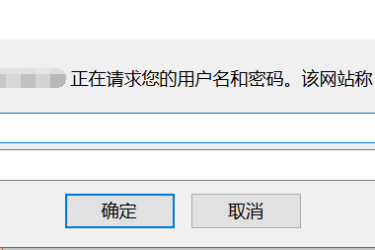以专业版7.0.13为例
1.seafile 的conf目录下创建seafdav.conf文件,文件内容如下
[WEBDAV] enabled = true port = 8084 #自定义端口 fastcgi = false share_name = /webdav #自定义2级目录
2.nginx server内添加如下内容:
location /webdav {
proxy_pass http://127.0.0.1:8084;
index index.html index.htm;
}
3.重启seafile 和 nginx