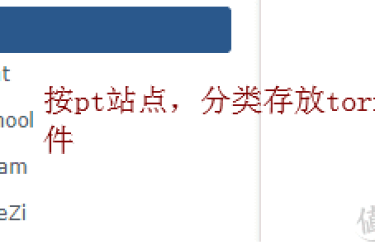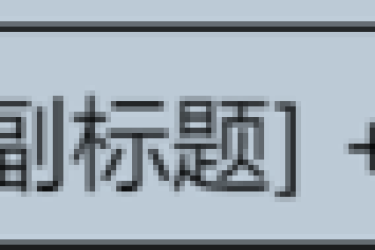准备
- 搭建完成宝塔面板
- 搭建完成 Emby(Docker 或之间搭建均可)
正式开始
- 在宝塔面板中新建站点
- 添加反向代理
在站点设置里添加反向代理,代理名称随便填,目标 URL 填写自己要反代的域名或者 IP: 端口 - 修改反向代理配置文件
#PROXY-START/
client_max_body_size 5000M;
proxy_set_header X-Real-IP $remote_addr;
proxy_set_header X-Forwarded-For '$proxy_add_x_forwarded_for';
proxy_set_header X-Forwarded-Proto $scheme;
proxy_set_header Sec-WebSocket-Extensions $http_sec_websocket_extensions;
proxy_set_header Sec-WebSocket-Key $http_sec_websocket_key;
proxy_set_header Sec-WebSocket-Version $http_sec_websocket_version;
proxy_cache off;
proxy_redirect off;
proxy_buffering off;
location / {
proxy_pass http://ip:port;#修改为自己的IP:端口
proxy_set_header X-Forwarded-For $remote_addr;
proxy_ssl_verify off;
proxy_http_version 1.1;
proxy_set_header Host $http_host;
proxy_set_header Upgrade $http_upgrade;
proxy_set_header Connection "upgrade";
proxy_read_timeout 86400;
}
location ~* .(gif|png|jpg|css|js|woff|woff2)$
{
proxy_pass http://ip:port;#修改为自己的IP:端口
proxy_set_header Host $host;
proxy_set_header X-Real-IP $remote_addr;
proxy_set_header X-Forwarded-For $proxy_add_x_forwarded_for;
proxy_set_header REMOTE-HOST $remote_addr;
expires 12h;
}
之后开启强制 HTTPS,在 CDN 的 SSL/TLS 中 设置加密模式为 完全。
emby服务端配置,网络HTTPS端口,外部域名。不配置域名的话浏览器能播放,但在客户端无法播放。
因为客户端会解析服务器的真实IP,之后使用真实IP连接,不过CDN。
VIA:https://blog.yiyangv.com/index.php/archives/367/